Homeworks for Blogging Exercise.
- (a)The purposes of the operating system (OS) :
- They manage the system resources such as memory and also allocate CPU time to the task being run.
- They provide a way for applications software to communicate with the hardware. example, in your word processor, if you on the printer icon, the OS will then gives an instruction to the printer to start printing.
- They manage the transfer of data to and from the various peripherals.
- They manage system security. Many operating systems allocate certain rights to users. A user can only do certain things on entering a password.
- (b)The different types of operating system
- Batch processing : processing is carried out from beginning to end without user interaction. USES : thus the computer can be run to completion without manual intervention and a program takes a set of data files as input, process the data and produce set of data files as output.
- Real time processing characteristics :
(ii) they have to deal with a number of events which happen in parallel and at unpredictable
moments in time.
(iii)they have to carry out processing and produce a response within a specified interval of
time.
(iv)some systems are safely-critical, meaning they must fail-safe and guarantee a response
within a specified time interval.
USES: it can be use to control a system which needs an immediate response such as a car
brake.
3. single-user processing characteristics: it defines an operating system or application software that allows only one user to gain
access into the system and extract the data from the computer. USES: it prevents an
authorized access into the computer and steal personal information saved in the computer
and abuse them.
4. Multi-user processing characteristics:
it defines an operating system or application software that allows more than one user to
access to the computer or in other words a multiple users of a computer. USES: if one of the
computers break down, another computer can carry on doing the work, in addition of the
data is saved in any of the computers. Moreover, multiple users can use the computer in the
network and share the same information. The user can also share a costly printer or a
high-capacity hard disk hence by the multi-user processing can be used by the others in the
network to share.
5. Multi-tasking processing characteristics :
a method by which a multi-tasks share a common processing resources such us CPU.USES:
the running tasks keep running until it performs an operation that requires waiting for an
external event(i.e reading from a storage disk)
6. Network Operating System characteristics :
an operating systems that contains components and programs that allow a computer on a
network to serve requests from other computers for data and provide access to other
resources such as printer and file systems. USES: the ability of sharing resources as the
networks can be classified according to a wide variety of characteristics and provides a wide
range of information and news globally.
moments in time.
(iii)they have to carry out processing and produce a response within a specified interval of
time.
(iv)some systems are safely-critical, meaning they must fail-safe and guarantee a response
within a specified time interval.
USES: it can be use to control a system which needs an immediate response such as a car
brake.
3. single-user processing characteristics: it defines an operating system or application software that allows only one user to gain
access into the system and extract the data from the computer. USES: it prevents an
authorized access into the computer and steal personal information saved in the computer
and abuse them.
4. Multi-user processing characteristics:
it defines an operating system or application software that allows more than one user to
access to the computer or in other words a multiple users of a computer. USES: if one of the
computers break down, another computer can carry on doing the work, in addition of the
data is saved in any of the computers. Moreover, multiple users can use the computer in the
network and share the same information. The user can also share a costly printer or a
high-capacity hard disk hence by the multi-user processing can be used by the others in the
network to share.
5. Multi-tasking processing characteristics :
a method by which a multi-tasks share a common processing resources such us CPU.USES:
the running tasks keep running until it performs an operation that requires waiting for an
external event(i.e reading from a storage disk)
6. Network Operating System characteristics :
an operating systems that contains components and programs that allow a computer on a
network to serve requests from other computers for data and provide access to other
resources such as printer and file systems. USES: the ability of sharing resources as the
networks can be classified according to a wide variety of characteristics and provides a wide
range of information and news globally.
- (c)the range of applications of batch processing : payroll systems, processing payroll data supplied as the data files and printing out payslips.
- The range of applications of real-time processing : process control in a chemical plant or nuclear power station- up to 1000 signals per second can arrive from sensors attached to the system being controlled the response time must be less than one thousandth of a second.
(d)USER INTERFACES
- Forms.

FORM are use by computer to obtain information or data of their personal information to be able by the computer to store the data into the computer. forms are usually create by the database application software.

MENUS are use to make options upon users for them to select for indicating any operation once selected. Menus are usually found in the programs in the toolbar.

GUI stands for graphical user interface. As shown in the left picture, GUI is commonly and widely use the mobile phones nowadays. they are more attractive thus shows the menus by graphics or multimedia pictures instead, rather than the needs for the users to read.
Natural language. By using our natural language as the user interface to interact therefore, it is more easy and convenient for the user to understand and do their tasks rather than using the language nearer to the understanding power of computer such as machine code
CLI- command line interface means a mechanism for interacting with the computer operating system by typing commands to perform specific task.

UTILITY SOFTWARE
- (e)Purpose of disk-formatting: it scans files and data stored and delete them literally to create a memory space just like a new disk.
- Purpose of file-handling : a computer program which provides an user interface to manage the file system. The most common operations are open, delete, save, view, print.
- Purpose of hardware drivers : a software or firmware to control the hardware. often it connects an operating system with specific hardware devices.
- Purpose of file compression : process of encoding information using fewer bits than unencoded representation would use specific encoding schemes.
- Purpose of virus checkers : to prevent, detect and remove viruses.
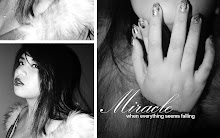
Tiada ulasan:
Catat Ulasan